We all use Powerpoint at some time in our careers, whether it’s giving a lecture to veterinary students, a community group or a scientific meeting. Most people have access to Powerpoint through a home edition of Microsoft Office or a work license. There are ways to use and abuse Powerpoint, and I’m going to give you some tips on how to wow your audience. Today we’ll start with choosing the right background.
Background shade
The first thing I used to do when creating my presentation was spend half a day browsing through background templates to design the look of the slides. While some of the pre-installed backgrounds are attractive, most are too busy and detract from your message. You need to know what type of lighting you need or want to present in to choose a background. In dark venues, dark slides with light writing show well. In bright settings, a light background with dark letters is best.
Create a gradient background
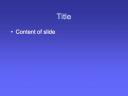 I like a gradient of two close colors or shades of a color for an elegant effect. To create a gradient color background, switch to slide master view under view/master. This master slide is the template for all new slides in your presentation. Using the format/slide background/ command, click on the color bar under the thumbnail of the slide. Choose the fill effects option. In the bottom left corner, you can choose to use one or two colors and select them from the palette. Then look in the upper half of the window to choose your gradient effect. Try a few combinations to see what appeals to you.
I like a gradient of two close colors or shades of a color for an elegant effect. To create a gradient color background, switch to slide master view under view/master. This master slide is the template for all new slides in your presentation. Using the format/slide background/ command, click on the color bar under the thumbnail of the slide. Choose the fill effects option. In the bottom left corner, you can choose to use one or two colors and select them from the palette. Then look in the upper half of the window to choose your gradient effect. Try a few combinations to see what appeals to you.
Choose the font colors
When you are done with the color, highlight the text of the title (still in master view) and select a color that contrasts with the background using the format/font/color menu. Do the same with the body text. It’s nice to have these as slightly different colors to make the title stand out.
Save as a template
If you like your template creation, it’s worth saving it as a Powerpoint template. Click on file/save as, and choose design template from the drop down menu. Now if you want to use it in the future, you can click on file/project gallery/my templates, and choose it from the list.
Recent Comments